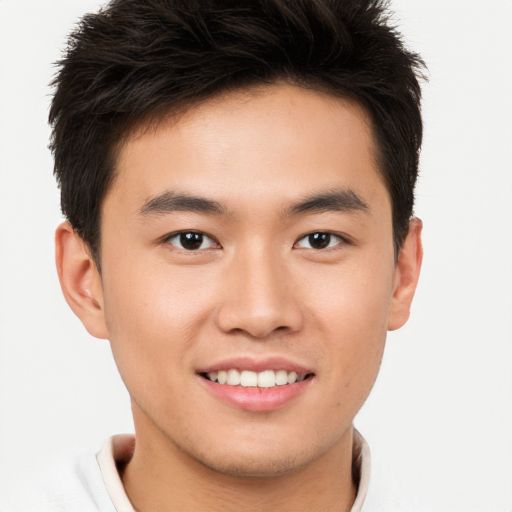Is your new computer running slower than you expected? Here are some tips to help speed it up.
Reboot and Manage Startup Programs
Reboot and Manage Startup Programs: To speed up your new computer, start by rebooting it to clear out any temporary files or processes slowing it down. Next, manage your startup programs to prevent unnecessary apps from launching at boot. On Windows, open Task Manager by pressing Ctrl + Shift + Esc, then navigate to the Startup tab to disable any unwanted programs. On Mac, go to System Preferences > Users & Groups > Login Items to manage startup apps. By rebooting and managing startup programs, you can optimize your computer’s performance and improve its speed.
Optimize Web Browser and Disable Add-ons
- Clear browsing data:
- Open your web browser.
- Go to the settings or options menu.
- Find the section for clearing browsing data.
- Select the types of data you want to clear (e.g. cookies, cache, history).
- Click on the clear data button.
- Disable unnecessary add-ons:
- Open your web browser.
- Go to the extensions or add-ons menu.
- Disable any add-ons that you do not use or need.
- Restart your browser for the changes to take effect.
- Update your browser:
- Check for updates in the settings or options menu of your browser.
- Download and install any available updates.
- Restart your browser after updating.
Upgrade to SSD and Manage Hard Drive Space
Consider upgrading to a solid-state drive (SSD) to significantly improve your computer’s speed. SSDs are faster and more reliable than traditional hard drives, making them a great investment for a sluggish computer. Additionally, managing your hard drive space can help improve performance. Regularly delete unnecessary files and programs to free up space, and consider using disk cleanup tools to optimize storage. By upgrading to an SSD and efficiently managing your hard drive space, you can speed up your new computer and enhance its overall performance.
Update Operating System and Drivers
To speed up a new computer that is running slow, make sure to regularly update your operating system and drivers. Outdated software can cause performance issues and slow down your system.
Check for updates by:
1. Going to the settings menu on your computer
2. Clicking on “Update & Security”
3. Selecting “Check for Updates”
Regularly updating your operating system and drivers will ensure that your computer is running efficiently and smoothly. This simple step can make a big difference in improving the speed of your new computer.
Run Antivirus and Malware Scans
To speed up your new computer, it’s important to run antivirus and malware scans regularly. These scans can help identify and remove any malicious software that may be causing your computer to slow down. Make sure to run a full system scan using a reputable antivirus program to thoroughly check for any threats. Additionally, consider running a malware scan to catch any potentially harmful programs that may have slipped through.
By keeping your computer clean of viruses and malware, you can help improve its overall performance and speed. Don’t forget to schedule regular scans to keep your computer running smoothly.
Increase Memory and Check for Hardware Conflicts
To increase memory and check for hardware conflicts on your new computer running slow, first ensure you have enough RAM installed. Adding more RAM can significantly improve performance. Additionally, check for any hardware conflicts by accessing the Device Manager in your computer’s settings. Look for any yellow exclamation points next to devices, which indicate conflicts. Resolve conflicts by updating drivers or disabling conflicting devices. If you suspect a server or Reddit is causing the slowdown, try closing unnecessary tabs or applications.
Increasing memory and resolving hardware conflicts can help speed up your new computer.
Defragment Hard Drive and Check for Errors
To speed up a slow new computer, defragment the hard drive to optimize its performance. This process rearranges data on the drive to improve efficiency. Additionally, check for errors on the hard drive to ensure it is functioning properly. This can be done through the computer’s built-in tools, such as Disk Defragmenter and Check Disk. Regularly performing these tasks can help maintain the speed and performance of your computer.
FAQs
Why is my brand new computer being so slow?
Your brand new computer may be running slow due to hardware limitations. A storage drive or memory (RAM) that is outdated or insufficient can significantly impact the speed and performance of your computer.
Why is my brand new computer lagging?
Your brand new computer may be lagging due to insufficient random access memory (RAM). Inadequate RAM can make it difficult for the computer to run multiple programs at once, resulting in sluggish performance. Consider upgrading the RAM on your existing device or investing in a computer with more memory to improve its performance.
Why does my brand new laptop run so slow?
Your brand new laptop may be running slow due to insufficient RAM (Random Access Memory). RAM is essential for the computer to handle multiple tasks simultaneously and store information for quicker processing.
Why is my new Windows 10 computer so slow?
Your new Windows 10 computer may be running slow due to factors like insufficient storage and lower-quality hardware. Try removing unused programs and consider upgrading your hardware to improve the speed and performance of your PC.