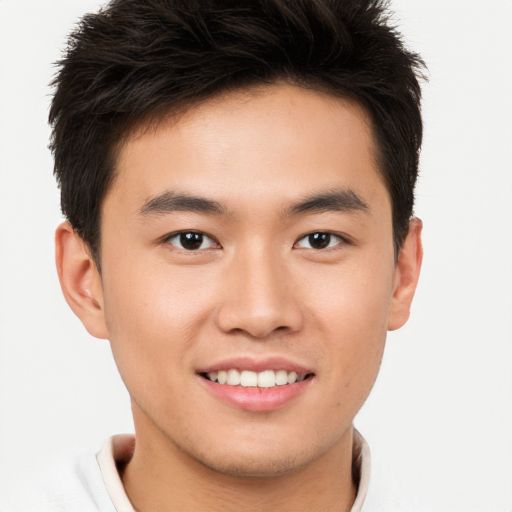Have you ever wondered why your internet connection keeps disconnecting randomly?
Restart Your Modem and Router

This simple step can often resolve common connectivity issues caused by glitches in your home network. By restarting your modem and router, you are essentially giving them a fresh start, which can help to clear up any issues that may be causing your internet to disconnect randomly.
If you are still experiencing problems after restarting your modem and router, you may need to contact your internet service provider for further troubleshooting. They can help determine if there are any larger issues at play that may be affecting your internet access.
Enhance Your Wi-Fi Signal
- Place the router in a central location in your home to ensure a strong signal reaches all areas.
- Avoid placing the router near walls, floors, or other obstacles that can interfere with the signal.
- Elevate the router to improve coverage, such as placing it on a shelf or mounting it on a wall.
Update Your Router Firmware
- Access the router’s settings by typing its IP address into a web browser.
- Check for firmware updates in the settings menu and follow the on-screen instructions to install them.
- Restart the router after updating the firmware to ensure the changes take effect.
Reduce Interference
- Switch to a less congested Wi-Fi channel in the router’s settings to avoid interference from other devices.
- Move electronic devices away from the router to reduce interference, especially those that operate on the same frequency.
- Consider using a Wi-Fi extender or repeater to boost the signal in areas with poor coverage.
Upgrade Your Internet Plan
Upgrading to a higher-speed plan can provide a more stable internet connection, reducing the likelihood of random disconnects. This can also improve the overall performance of your home network, especially if multiple devices are connected simultaneously.
Additionally, consider the age and quality of your router. An outdated or faulty router may cause connectivity issues. Upgrading to a newer model can enhance signal strength and reliability.
If you live in an area with high interference from other electronic devices, such as microwaves or baby monitors, upgrading to a better router with stronger signal capabilities can help mitigate these disruptions.
Investigate Internet Outages
When investigating internet outages, start by checking your internet connection on multiple devices to determine if the issue is widespread or isolated to a single device.
If the problem persists, contact your Internet Service Provider to inquire about any known outages in your area or potential issues with your service.
Check if any nearby electronic devices, such as baby monitors or microwaves, could be causing interference with your internet connection.
Consider resetting your router by unplugging it for 30 seconds and then plugging it back in to see if that resolves the issue.
Inspect the power cable and electrical connector of your router to ensure they are securely connected.
If the problem continues, you may need to contact a technician to investigate potential issues with your broadband connection or infrastructure.
Be aware that factors such as latency, jitter, and bandwidth can also impact your internet connection.
By troubleshooting these potential causes, you can hopefully identify why your internet keeps disconnecting randomly.
Check Networking Cables and Update Network Adapter Drivers
![]()
| Issue | Solution |
|---|---|
| Check Networking Cables | Ensure all cables are securely connected and not damaged. |
| Update Network Adapter Drivers | Visit the manufacturer’s website to download and install the latest drivers for your network adapter. |
Optimize Wi-Fi Channel and Check for Modem Issues
To prevent random disconnections, optimize your Wi-Fi channel to avoid interference from other networks. Use a Wi-Fi analyzer to find the least congested channel and switch your router to that channel. Also, check for modem issues by restarting your modem and router, ensuring all cables are securely connected, and contacting your internet service provider if problems persist.
If you have a lot of devices connected to your network, consider upgrading to a higher bandwidth plan to prevent overloading. Additionally, keep devices like baby monitors and garage door openers away from your router to reduce interference.
If you experience frequent disconnects, try moving your router to a central location in your home to improve signal strength. Keep electronics and metal objects away from your router, as these can interfere with the signal.
Reset Network Settings and Use Network Troubleshooting Tools
Reset Network Settings: If your internet keeps disconnecting randomly, one solution is to reset your network settings. Go to your device’s settings and look for the option to reset network settings. This will clear out any glitches or issues that may be causing the disconnects.
Use Network Troubleshooting Tools: Utilize network troubleshooting tools to diagnose the problem with your internet connection. You can use tools such as Ping, Traceroute, or Network Diagnostics to identify any issues with your network connection.
Check for Interference: Make sure that there are no devices in your home causing interference with your internet connection. Devices such as microwaves, baby monitors, or garage door openers can disrupt your Wi-Fi signal. Keep these devices away from your router to prevent interference.
FAQ
Why does my Wi-Fi keep disconnecting and reconnecting by itself?
Your Wi-Fi may be disconnecting and reconnecting by itself due to a weak Wi-Fi signal, a congested internet service provider (ISP) network, or hardware issues.
Why does my Internet connection keep going in and out?
Your Internet connection may be going in and out due to various factors. One common reason is issues with your equipment, which can often be resolved by restarting your modem/router. Other possible reasons include inadequate speeds, network congestion, and inclement weather.
Why does my wired internet keep disconnecting and reconnecting?
Your wired internet may be disconnecting and reconnecting due to a loose or damaged Ethernet cable. Disconnect and reconnect the cable, checking for any cuts or damage. If necessary, try using a different cable to see if that resolves the issue.