Having trouble launching Genshin Impact on your PC running Windows 11 or 10? Here’s how to fix it.
Run as Administrator
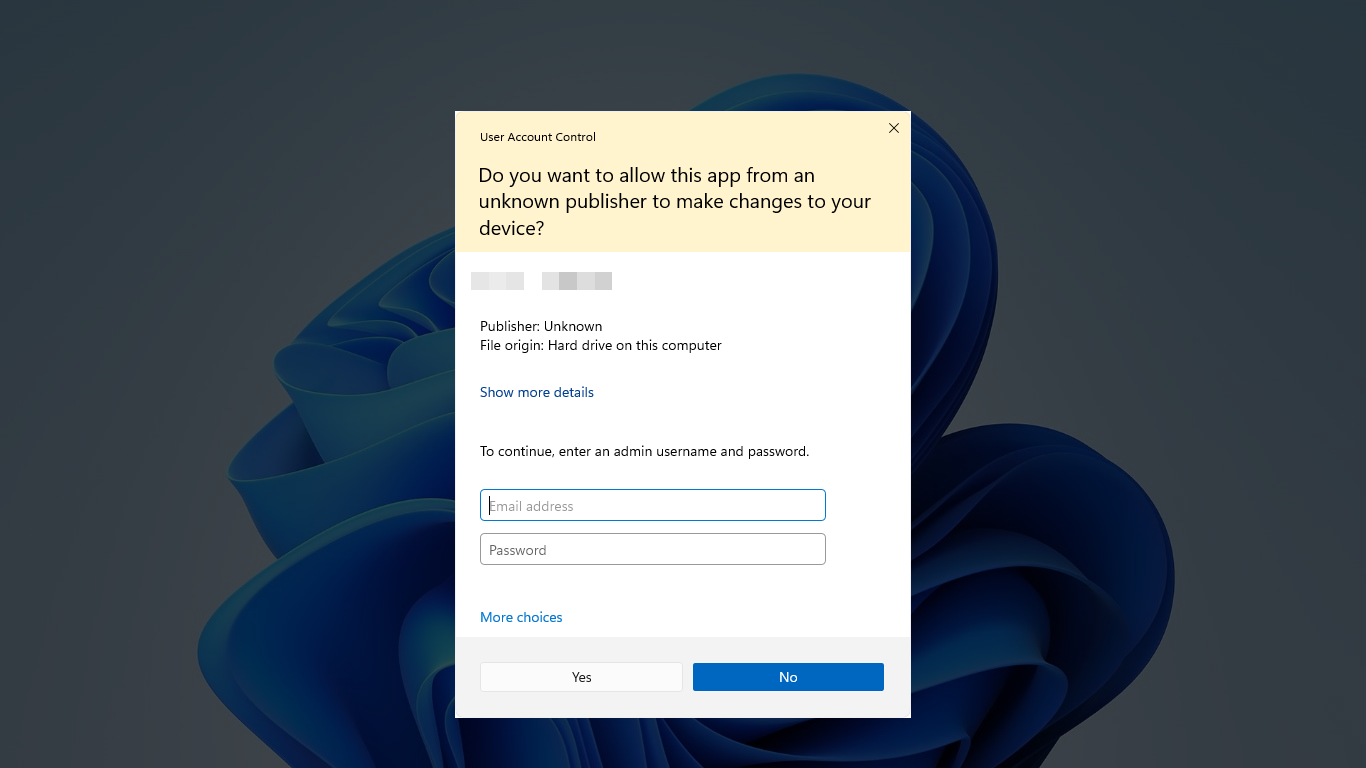
If you are still experiencing issues after running the game as administrator, you may need to check your antivirus or firewall settings to ensure they are not blocking the game. Additionally, make sure your graphics drivers are up to date and try restarting your computer before attempting to launch the game again.
Update Graphics Driver
- Identify your graphics card model:
- Press Win + X and select Device Manager.
- Expand the Display adapters category to see your graphics card model.
- Visit the manufacturer’s website:
- Go to the website of your graphics card manufacturer (e.g., Nvidia, AMD, Intel).
- Search for the latest driver for your specific graphics card model.
- Download and install the driver:
- Download the latest driver for your graphics card model.
- Run the installer and follow the on-screen instructions to install the driver.
Install DirectX and Visual C++ Redistributables
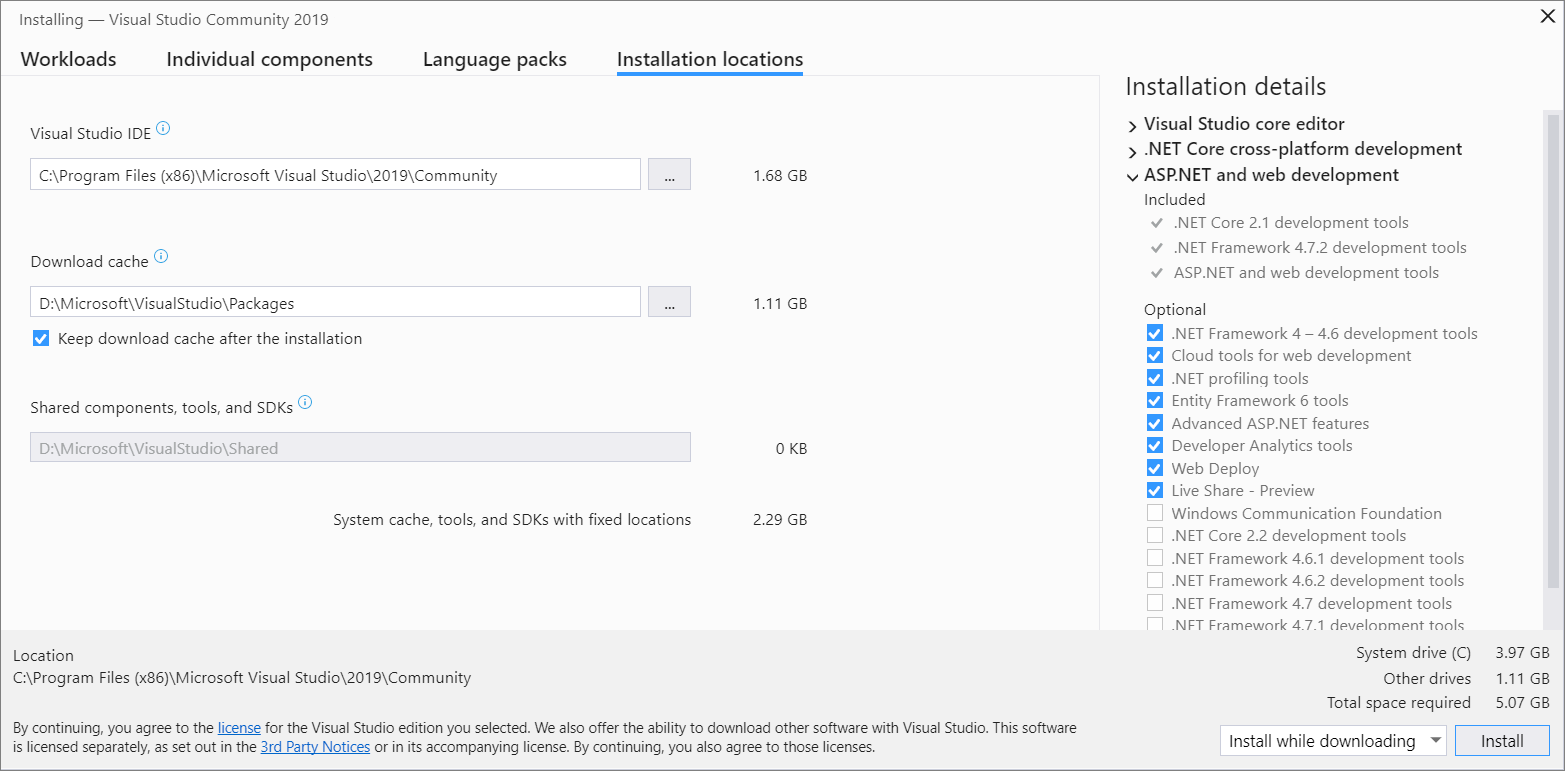
First, download the latest version of DirectX from the official Microsoft website. Install it on your PC by following the on-screen instructions.
Next, download the Visual C++ Redistributables from the Microsoft website as well. Make sure to install both the x86 and x64 versions to cover all bases.
After installing these components, restart your PC and try launching Genshin Impact again. This should resolve any issues related to missing dependencies and allow the game to run properly on your Windows 11/10 system.
Repair or Clean Boot
To repair Genshin Impact:
– Open the game’s launcher and look for a repair option.
– Follow the on-screen instructions to repair any corrupted game files.
– Restart your PC and try launching the game again.
To clean boot your system:
– Press the Windows key + R, type “msconfig” and hit Enter.
– In the System Configuration window, go to the Services tab and check “Hide all Microsoft services.”
– Click on “Disable all” and then restart your PC.
These steps can help resolve any issues preventing Genshin Impact from launching on your Windows 11/10 PC.
FAQ
Why is my Genshin Impact not launching?
Your Genshin Impact may not be launching due to conflicts with services or programs running in the background. To troubleshoot this issue, you can try performing a clean boot by accessing the system configuration settings.
Why is my Genshin Impact stuck at the loading screen?
Your Genshin Impact may be stuck at the loading screen due to network issues, server congestion or maintenance, or device-related issues like hardware limitations or software conflicts.
How to fix Genshin Impact crash on startup?
To fix Genshin Impact crashing on startup, try running the program as an administrator. Apply the changes, then launch the game again. This should resolve the issue.
How to fix Genshin Impact not responding?
To fix Genshin Impact not responding, you can troubleshoot the issue by following a few steps. One solution is to turn off the Windows audio.
