Having trouble with your computer starting and then immediately shutting off? Let’s explore some possible fixes.
Power Supply and Cable Check

- Check power supply connections:
- Ensure the power cable is securely plugged into the computer and the outlet.
- Check for any loose connections or frayed cables.

- Test the power supply:
- Use a multimeter to test the output voltage of the power supply.
- If the voltage is below the recommended level, consider replacing the power supply.
- Inspect the power cable:
- Check for any damage or wear on the power cable.
- If any damage is found, replace the power cable with a new one.

Temperature Management
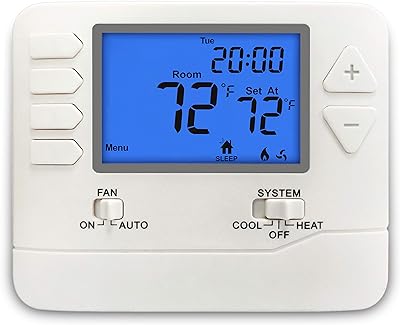
Inspect the thermal paste on the CPU to see if it needs to be reapplied. Poor thermal paste application can lead to overheating and shutdowns. Make sure all fans are working correctly and not obstructed by anything.
If the problem persists, it could be a sign of a failing power supply unit. Check the power supply unit for any signs of damage or wear and tear. Consider replacing it if necessary.
Proper temperature management is crucial for the smooth operation of your computer.
Memory Assessment
To diagnose if the issue lies with the memory, remove and reseat the memory modules in your computer. Make sure they are properly seated in their slots. Clean the memory modules and the slots from any dust or debris that may be causing a poor connection.
If reseating the memory does not solve the problem, try testing each memory module one at a time to determine if one of the modules is faulty. This can help pinpoint the exact issue causing the computer to start then shut off immediately.
Additionally, check the BIOS settings to ensure the memory is recognized correctly. If the computer still fails to boot properly, it may be necessary to replace the memory modules with new ones.
Motherboard Evaluation
| Issue | Possible Cause | Fix |
|---|---|---|
| Computer starts then shuts off immediately | Faulty motherboard | Replace motherboard |
| No power to motherboard | Failed power supply unit | Replace power supply unit |
| Loose connections | Disconnected cables or components | Check and securely connect all cables and components |
Surge Protector and Electrical Short Inspection

If everything appears to be in good condition, try plugging your computer directly into a different outlet to rule out any issues with the electrical supply. Make sure the switch on the power supply unit is turned on.
If the problem persists, consider checking the BIOS settings for any anomalies that could be causing the issue. Updating the BIOS may also help resolve the problem.
Finally, ensure that all components inside your computer are properly connected and seated. Loose connections can cause the computer to shut off unexpectedly.
Testing and Reseating Components

If your computer starts then shuts off immediately, it could be due to loose or faulty components. Start by testing the power supply unit to ensure it is functioning properly. Check for any loose connections and ensure all cables are securely plugged in.
Next, reseat the RAM and other expansion cards to make sure they are properly seated in their slots. Dust off any components to prevent overheating, which could be causing the issue.
Check for any signs of a short circuit or damage to the motherboard. Inspect the power switch and reset button for any malfunctions that could be triggering the immediate shutdown.
By carefully testing and reseating components, you can potentially fix the issue of your computer starting and then shutting off immediately.
Frequently Asked Questions
Why does my PC turn off as soon as I start it?
Your PC may be turning off as soon as you start it due to a faulty power supply. Consider replacing the power supply if it fails any tests, and remember to keep the computer plugged in for at least five minutes before attempting to power it on.
Why does my computer turn on for a second then turn off?
Your computer turns on for a second then turns off because the power supply is likely shutting down to prevent damage, possibly due to a short circuit or component failure on the motherboard. To troubleshoot, remove all cards, cables, and memory, and check for any metal debris on the board and in the slots. Gradually add components back in to identify the issue.
How do I know if my power supply is failing?
To determine if your power supply is failing, check for signs such as your device not turning on, turning off unexpectedly, or experiencing random shutdowns.
Why does my laptop shut down automatically after a few seconds?
Your laptop may be shutting down automatically after a few seconds due to overheating. Check for overheating by feeling the bottom of the laptop or using a temperature monitoring tool.
