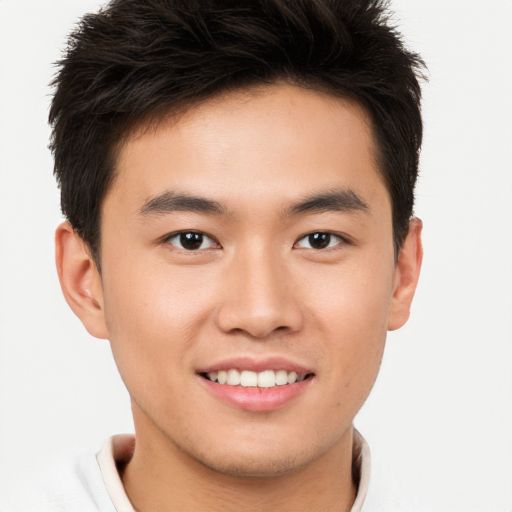Are you having trouble with your TV remote sensor? Let’s troubleshoot and repair it together.
Verify Battery Condition
Verify the battery condition of your TV remote before proceeding with troubleshooting. Open the battery compartment and check if the batteries are properly inserted, and if there is any corrosion present. Replace the batteries with fresh ones to ensure they are not the cause of the issue.
Test the remote control by pointing it towards an electric light source, such as an incandescent or halogen lamp. Press any button on the remote while looking through a digital camera or smartphone camera. If you see a flashing light on the screen, it means the remote is functioning properly.
If the remote control does not emit a light signal, it may be faulty. Consider replacing it with a new one. It’s also a good idea to check the user guide for specific instructions on troubleshooting the remote sensor.
Make sure the TV is powered on and that there are no obstructions blocking the sensor. If the issue persists, contact the manufacturer for further assistance.
Analyze and Pair Remote Control

| Issue | Possible Causes | Solution |
|---|---|---|
| Remote not working at all | Dead batteries, blocked signal, defective remote | Replace batteries, clear any obstructions, try a different remote |
| Intermittent response | Low battery, signal interference, dirty sensor | Replace batteries, eliminate sources of interference, clean sensor |
| Remote not controlling specific functions | Programming issue, worn buttons, faulty sensor | Reprogram remote, replace worn buttons, repair or replace sensor |
Inspect Infrared Sensors and Obstructions
Inspect Infrared Sensors and Obstructions: Check for any obstructions blocking the TV remote sensor, such as dust or dirt. Clean the sensor with a soft, dry cloth to ensure proper functionality. Additionally, inspect the infrared sensors on both the TV remote and the television itself for any damage or signs of wear. Make sure there are no bright lights, such as sunlight or nearby lamps, interfering with the infrared signal. If necessary, try adjusting the position of the TV remote sensor or the television to improve the line of sight.
Test the remote by pressing buttons while pointing it directly at the TV sensor to see if it responds accurately.
Reset or Replace as Necessary

If resetting the TV remote sensor does not solve the issue, it may need to be replaced. First, try replacing the batteries in the remote to ensure they are not the cause of the problem. Next, check for any obstructions blocking the sensor on the TV. Ensure there is a clear line of sight between the remote and the sensor. If the issue persists, you may need to purchase a new remote or contact the manufacturer for further assistance.
If you choose to replace the remote sensor, make sure to follow the manufacturer’s instructions carefully. Some sensors may require specific firmware updates or programming to work correctly. Additionally, be sure to purchase a compatible sensor that is suitable for your TV model. Once installed, test the new sensor to ensure it is functioning properly. If you continue to experience issues, consult the TV’s user guide or contact customer support for additional troubleshooting steps.
F.A.Q.
Why is my TV remote sensor not working?
Your TV remote sensor may not be working because there are obstacles blocking the path between the remote and the device, or the infrared receiver/sensor on the TV has been covered or obscured. Additionally, if you are using a sound bar, make sure it is not blocking the IR sensor of the TV.
What causes IR sensor fail?
IR sensor fail is caused by either the transmitter or receiver component failing. Additionally, a physically blocked gas inlet can also prevent the sensor from functioning properly.
Can TV remote controls be repaired?
TV remote controls can be repaired by fixing the conductive rubber buttons that make contact with the circuit board inside the device.
Why is my TV not picking up remote signal?
Your TV may not be picking up the remote signal because there are objects blocking the infrared signals or other electronic equipment interfering with the signal. Try moving any objects or electronics away from the TV to improve the remote signal reception.