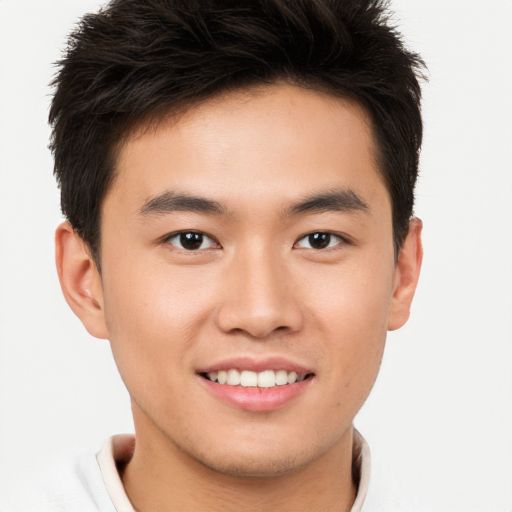In this guide, I will provide step-by-step instructions on how to replace and repair the HDMI port on your PS4 console.
Identifying HDMI Port Issues
To identify HDMI port issues on your PlayStation 4, start by checking for any visible physical damage such as bent pins or loose connections. Use a flashlight to closely inspect the port for any debris or dust that may be causing a poor connection.
Next, try using a different HDMI cable to see if the issue is with the cable rather than the port itself. If the problem persists, carefully desolder the old HDMI port from the motherboard using a soldering gun.
Before installing a new HDMI port, clean the area with isopropyl alcohol and a cotton swab to ensure a good connection. Align the new port correctly and solder it in place, taking care not to overheat the motherboard.
Once the new port is securely in place, reassemble your PlayStation 4 and test the HDMI connection with a high-definition television to ensure proper functionality.
Common Causes and DIY Fixes
-
Check HDMI Cable and TV Input:
- Inspect the HDMI cable for any visible damage or fraying.
- Try a different HDMI cable to see if the issue is with the cable itself.
- Ensure the TV input is set to the correct HDMI port.
-
Restart PS4 and TV:
- Turn off both the PS4 and TV.
- Unplug both devices from power for a few minutes.
- Plug them back in and turn them on to see if the issue is resolved.
-
Clean HDMI Port:
- Use a can of compressed air to blow out any dust or debris from the HDMI port.
- Gently clean the port with a soft brush or cloth to remove any dirt or grime.
- Ensure the HDMI port is dry before attempting to use it again.
Necessary Tools for HDMI Port Replacement
| Tool | Description |
|---|---|
| Soldering Iron | Used to solder the new HDMI port onto the circuit board. |
| Solder | Used to create a strong electrical connection between the HDMI port and the circuit board. |
| Desoldering Pump or Wick | Used to remove the old HDMI port and clean up any excess solder. |
| Tweezers | Used to handle small components and wires during the replacement process. |
| Phillips Head Screwdriver | Used to open up the PS4 console and access the circuit board. |
| Anti-static Wrist Strap | Used to prevent static electricity from damaging sensitive electronic components. |
Connecting and Updating Your Console

To connect and update your console, start by ensuring your PS4 is powered off and unplugged. Use the HDMI cable to connect the console to your TV or monitor. Next, power on the console and TV, then navigate to the Settings menu to check for system updates. Use a USB stick to download and install any available updates. Make sure to properly secure the HDMI cable to avoid any connection issues. If you encounter problems with the HDMI port, consider replacing it with a new one. To do this, carefully desolder the old port and solder the new one in place. Test the connection to ensure it is working properly before reassembling your console.
When connecting your console, be sure to handle the HDMI cable and ports with care to prevent damage. Regularly check for updates to keep your console running smoothly and up to date. If you are not comfortable replacing the HDMI port yourself, consider seeking professional repair services. Keeping your console well-maintained will help extend its lifespan and ensure optimal performance for your gaming experience.
F.A.Q.
Which HDMI port to use for PS4?
Which HDMI port to use for PS4?
For PS4, it is recommended to use a premium HDMI cable or HDMI 2.0 port to achieve optimal performance.
Can you fix the HDMI port on a PS4?
Yes, the HDMI port on a PS4 can be fixed by replacing it if there are broken or bent pins. This process can be complex and may require soldering skills, so if you are not confident in doing it yourself, it is recommended to send your PS4 in for repair.
Does PS4 have 2 HDMI ports?
PS4 does not have 2 HDMI ports, it only has one.
Can I use my PS4 without HDMI port?
I cannot use my PS4 without an HDMI port.